How to Use This Site
You can use the site to practice any combination of the exercises without an account.
- Click on the Anonymous User button
- Choose one or more of the Math Fact Types you want to practice
- Click on Start
Advantages of your Own Account
If you have your own account, the system will keep track of your time to complete the practice session and the number of correct answers. This will make it easier to compete with the toughest person with whom to compete: you!
How to Set up Your Own Account
- Click on the New User button
- Enter your user name. If it’s not unique, the system will let you know
- Enter your email twice
- Enter your password twice
- Click Sign Up!
Passwords are encrypted for safety and we don’t use your email for anything but password resets. The system is maintained by Quokka Systems Consulting Ltd. www.quokkasystems.com
Practicing
You can combine as many of the Math Facts groups as you like. For example you can mix the multiplication with the addition. The system randomizes the order of questions.
After ten correct questions, you will presented with a lame joke. Use the Suggest a Joke link to provide a G rated groaner of your own.
You can End the session at any time. The Restart button will allow you to continue where you left off. It calculates the time you weren’t practicing and does not include that time in your statistics.
The Buttons
Start New Session: This button allows you to set up a new practice session from scratch
Redo Session: This button will restart the session you were working on with all the same questions in a different order from the beginning.
View My Statistics: This button lets you view your work and speed in order of most recent practice session first.

Trackbacks/Pingbacks